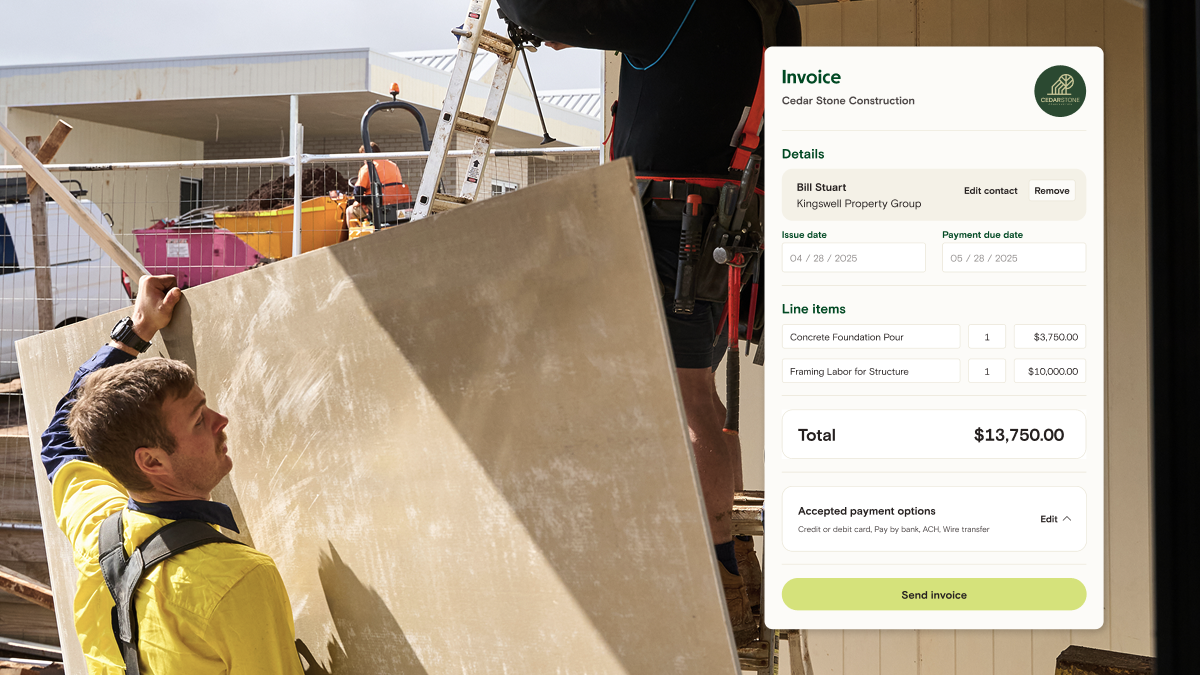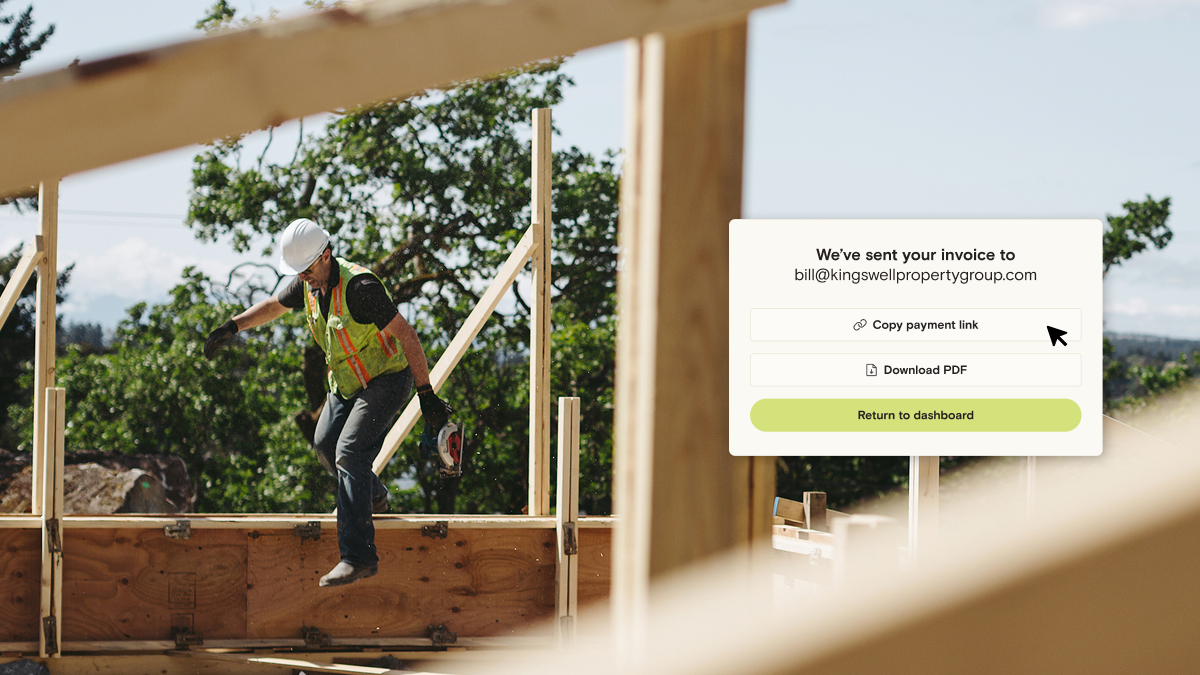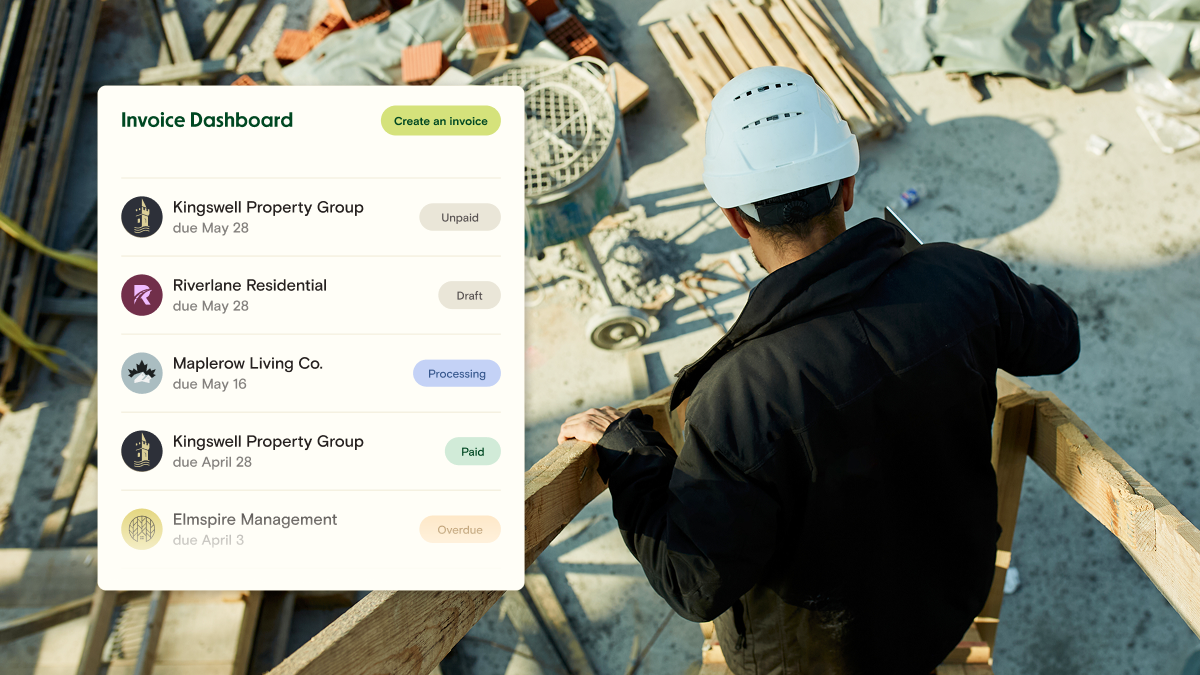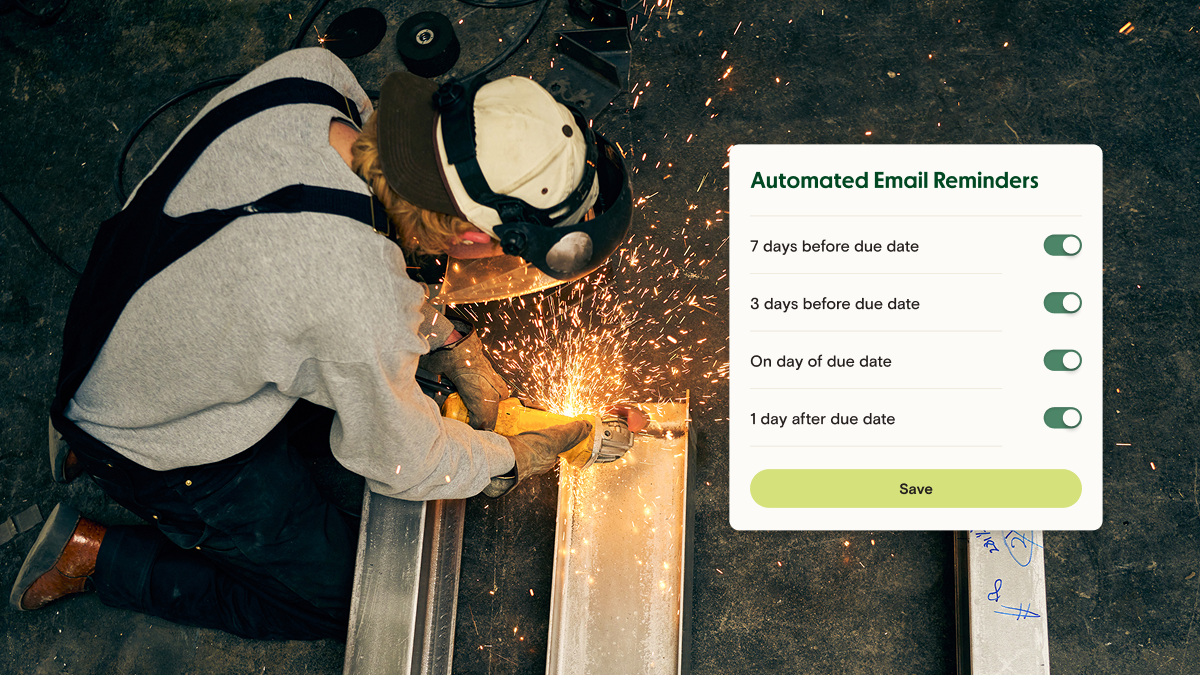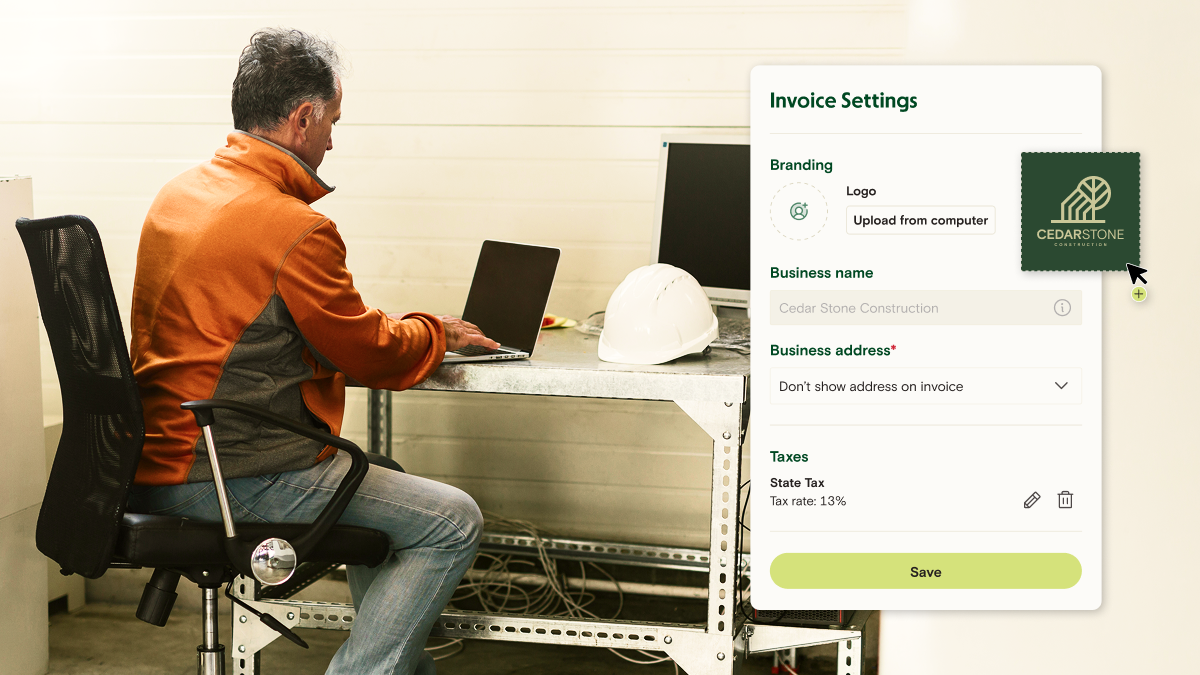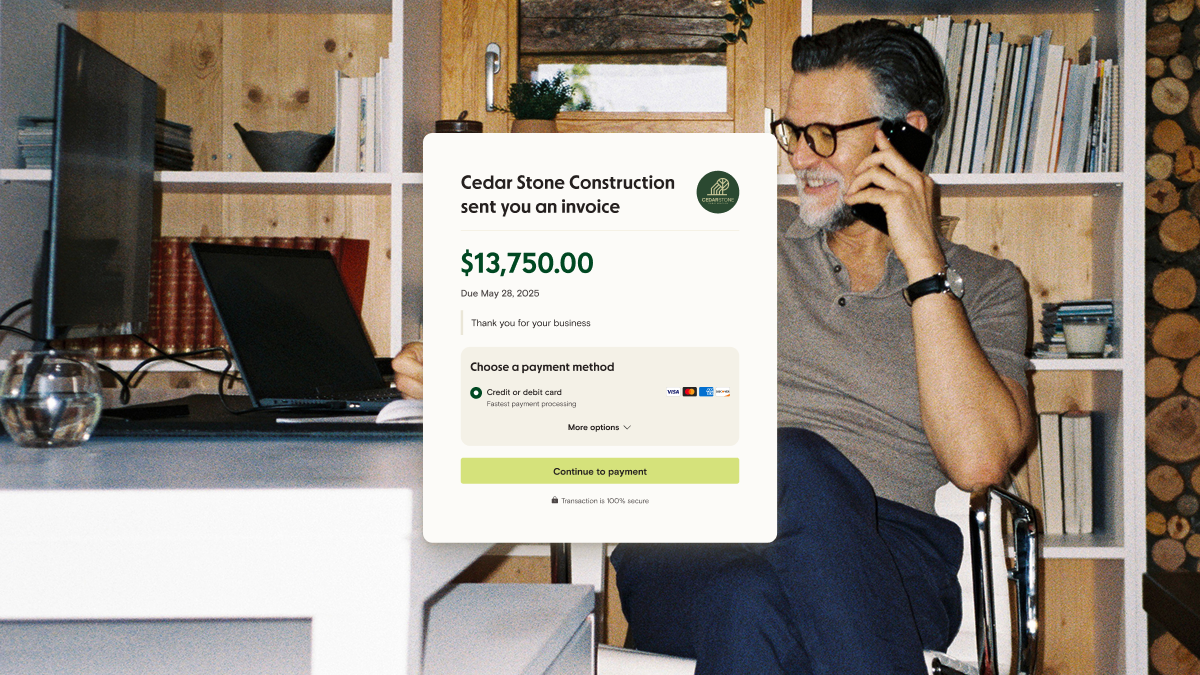With the brand new Invoices feature, you can create invoices, accept payments, send reminders, and manage all your receivables within the Relay platform. Get paid faster, with less manual follow up and no extra tools. Available now in all Relay Plans.
Relay is a financial technology company and is not a bank. Banking services provided by Thread Bank². Member FDIC.
For small businesses, sending invoices is often a messy, manual process spread across spreadsheets, software, and email inboxes.
Let’s look at an example from the world of construction and contracting. After a full day of installing drywall and painting cabinets, the owner sits down at night to create invoices in Google Docs, send out follow up emails, and record it all in a spreadsheet. It’s basically a second shift of admin work.
And the costs go beyond time. When payments are delayed, cash flow suffers. That can mean jeopardized payroll, missed vendor deadlines, or putting off the purchase of critical materials.
This is why we built Invoices in Relay: to make getting paid faster, simpler, and more reliable. Now, you can create, send, and manage professional invoices directly from the same platform you use to manage your cash flow.
With Invoices, Relay takes another step toward becoming your all-in-one financial command center.
Invoices works with the rest of Relay, so you can:
Track accounts receivable alongside your bills, expenses, and account balances
Accept payments securely via credit card, debit card, ACH, wire, or pay-by-bank
Automate collections with reminder emails before and after the due date
Instead of relying on separate tools to bill clients, accept payments, and track what’s owed, you can now do it all in one place.
Invoices are now available to all Relay users on all plans: Starter, Grow, and Scale. Advanced features, like recurring invoices and financial insights, will be rolled out to Grow and Scale plans in the near future.
How It Works
Relay Invoices makes it easy to create, send, and manage professional invoices—so you can get paid faster without switching between tools or losing track of what’s owed.
1. Create polished, professional invoices
From your Relay dashboard, go to Get Paid > Invoices to build a new invoice. You can:
Add client contact details, issue and due dates, and payment terms
Itemize services or materials with quantities, rates, taxes, and discounts
Attach supporting files, like contracts, receipts, or scopes of work
Use an auto-generated invoice number or create your own
2. Send now or schedule for later
When you're ready, you can send the invoice immediately or schedule it to be delivered at a future date. Relay emails your client a secure invoice with any attachments and a built-in payment link.
You can also choose to download a PDF if you prefer to send invoices manually. Or copy the link to send it via text message, CRM, or any other method you prefer.
3. Accept multiple payment methods securely
Relay supports a variety of easy payment methods:
Credit or debit card
Pay by bank
ACH transfer
Domestic wire transfer
You choose which methods to accept per invoice.
All online payments are processed through trusted, encrypted channels, and funds are deposited directly into your selected Relay account.
4. Track invoice status in real time
Relay automatically tracks and updates the status of each invoice:
Draft, Unpaid, Scheduled, Processing, Paid, Overdue, or Cancelled
You’ll always know where each invoice stands, without needing to chase down details or guess what’s been paid.
5. Automate payment reminders
Relay helps you reduce follow-up work by automatically reminding clients to pay.
You can enable email reminders to go out 7 days before, 3 days before, on the due date, and 1, 3, or 7 days after the due date if the invoice is still unpaid.
Reminders are customizable and can be managed globally or per invoice.
6. Customize your invoices with branding, taxes, and discounts
On the Invoices page, click on the Settings button to update your global settings:
Upload your company logo and contact information to ensure every invoice looks polished and on-brand
Set up default tax rates to apply to individual line items or entire invoices
Create discounts that you can quickly apply when needed
A frictionless experience for your clients
Relay Invoices are designed to remove the common roadblocks that slow down payments.
When your client receives an invoice, they get a secure payment portal with everything they need to pay quickly: the invoice details, taxes, discounts, due dates, and attachments like contracts or photos.
There’s no login required. No need to flip back-and-forth between the payment processor and emails with PDFs and photos.
Plus, automatic reminders help clients stay on track, without you having to make awkward collections calls.
It’s a smooth experience that makes it easier for your clients to pay and makes your business look organized, trustworthy, and easy to work with.
Simplify invoicing. Strengthen your cash flow.
Invoices in Relay helps you get paid faster, without the friction, follow-ups, or fragmented tools. From the first invoice to the final payment, Relay brings structure, professionalism, and visibility to your receivables.
And because it’s fully integrated with your checking accounts, bill payments, and expenses, you can manage your entire cash flow in one place.
Invoices are available now on all Relay plans: Starter, Grow, and Scale.
Ready to simplify how you get paid? Sign up for Relay or log in to start using Invoices today.