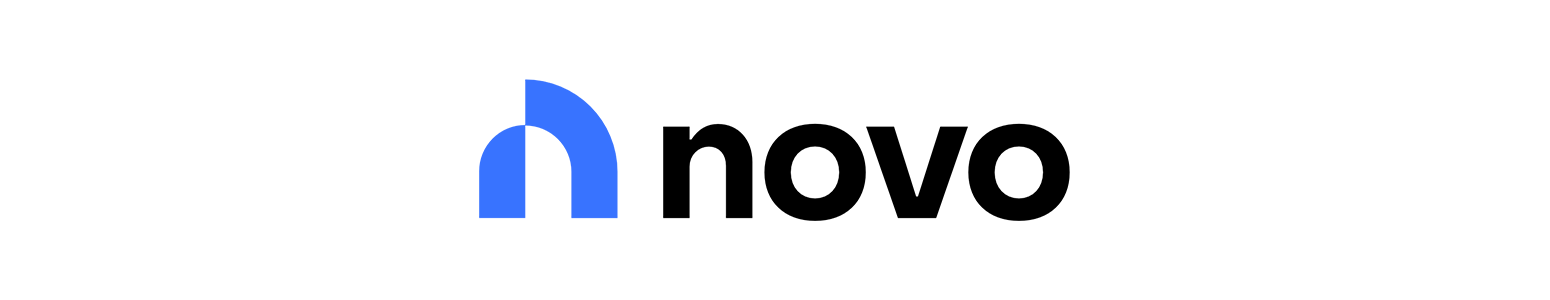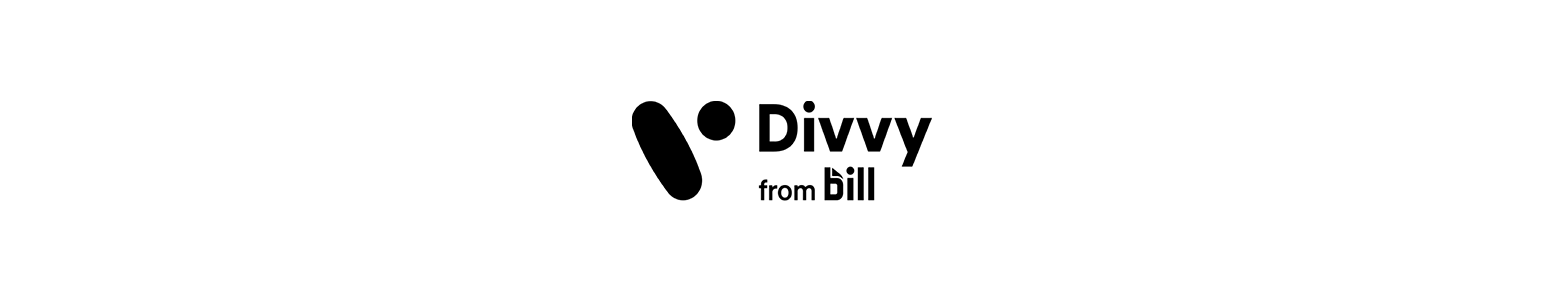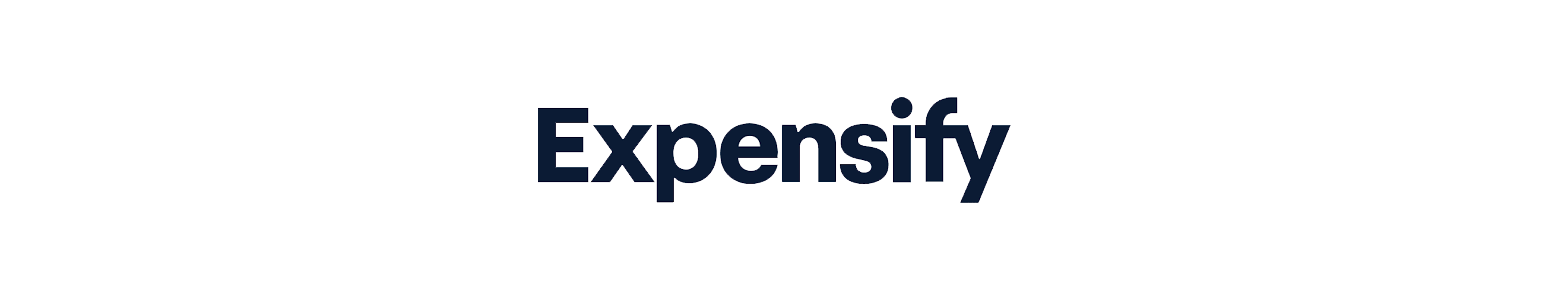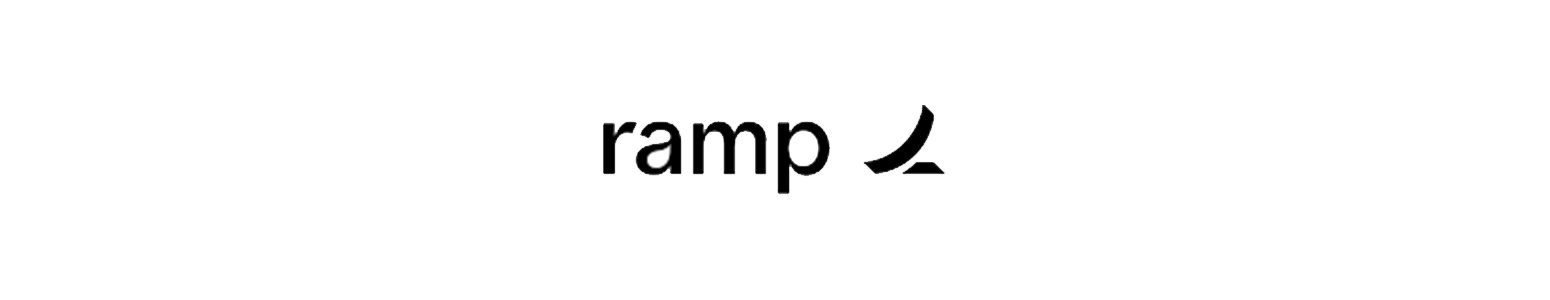But it's not a fit for everyone. Whether your application has been rejected, or if you're just looking for banking with more features, in this article we'll compare the best Bluevine alternatives available to small businesses.
At Relay, we’re focused on helping small business owners get crystal clear on what they’re earning, spending and saving — so we've built an online banking and money management platform that helps you do just that. And because we work with so many small businesses, we put together a list of the 10 most popular business banking alternatives to Bluevine to help you gain control over your finances. We'll discuss digital banking platforms, traditional banks, as well as dedicated expense management platforms. Our list looks at a variety of banking factors, including fees, restrictions, integrations, account types and more.
What is Bluevine?
Bluevine is a “one-stop business banking platform” that’s well-known for its high-yield checking accounts with no monthly fees. Bluevine offers 2.0% APY with their business checking accounts for balances up to and including $100,000. It’s worth keeping in mind that balances over $100,000 do not earn interest.
While it’s a decent option for businesses with significant cash in the bank, there are certain requirements account holders need to meet in order to earn that attractive interest rate each month. This includes either:
Spending at least $500 with your Bluevine Business Debit Mastercard® on purchases every month or;
Receiving at least $2,500 in payments per month from your customers
Why you may need a Bluevine alternative
While Bluevine’s checking account offers some real benefits to business owners, it's not the ideal fit for everyone. For one, you're limited to a single checking account and a few virtual sub-accounts, which is a big limitation if you are trying to implement multiple bank account budgeting.
Also, while some monthly maintenance fees have been waived, Bluevine does charge fees for cash deposits and wire transfers. Customer service is also only available on business days, which can be problematic for business owners that need support over the weekends. Lastly, its mobile banking app is lower rated than some of its competitors. With all that in mind, let’s compare some of the most popular Bluevine bank alternatives.
Best digital banking alternatives to Bluevine
A neobank, also referred to as a digital bank, is a bank without physical branches that operates completely online. As an alternative to traditional banks, neobanks offer a wide range of digital services to help small business owners stay in control of their finances. Many neobanks also offer no-cost or low-cost account options compared to traditional bank accounts that come with monthly fees.
Given Bluevine is a neobank, selecting one of these alternative options will offer you the most similar banking experience.
The top-rated neobanks on the market offer multiple account options, minimal fees and digital and mobile-first solutions to help small business owners streamline and optimize cash flow management. Here are some of your top options:
Relay
Relay is an online business banking and money management platform designed for small business owners that want to stay on top of their money.
One of the biggest benefits of using Relay is that we don’t charge our customers any monthly fees, including account fees, overdraft fees, wire fees or deposit fees. What’s more, we offer free checking accounts for up to 20 individual accounts as well as up to 50 Visa® debit cards to easily manage spending across your team. Relay also integrates with popular back-office systems like Xero, QuickBooks Online and Gusto. And with Relay Pro, you can automate time-consuming accounts payable tasks to streamline the administrative work that waits for you at the end of each month.
https://www.youtube.com/embed/6WPlGbIbjrQ
Features:
No minimum balances, account fees or overdraft fees
Up to 20 free checking accounts (the most of any banking platform)
50 physical or virtual Visa® debit cards
Payments and deposits via ACH, check and wire transfers
Deposits from Stripe, PayPal, Square and other payment processors
Direct integrations with accounting software like Xero and QuickBooks Online
Pros:
Designed for small businesses with 2 - 100 employees
FDIC insured via Thread Bank
Up to 50 Visa® debit cards (virtual or physical)
No ATM fees at Allpoint ATMs — 50,000+ across the U.S.
Integrates with Xero, Quickbooks and Gusto
Can easily request payee information and W-9s
Free international and domestic wires (Relay Pro)
Accounts payable (AP) automation (Relay Pro)
Cons:
No savings accounts
No venture funding
Xero or QuickBooks Online is required for accounts payable automation
Novo
Novo describes itself as “a business banking platform built for today’s business owners”. Novo offers free business checking accounts as well as digital banking tools and integrations for small businesses.
Startup founders, entrepreneurs, freelancers and small business owners can open checking accounts within minutes with no minimum balance required.
See how Relay vs. Novo compares here.
Features:
No overdraft fees or monthly account fees
Free ACH payments
Unlimited check deposits
Integration with Stripe
Pros:
Integrates with Quickbooks and Xero
Savings accounts
Free international and domestic wires
FDIC insured
Accounts payable automation
Cons:
Requires a $50 deposit to open an account
Only one checking account and debit card per user
Insufficient funds fee of $27
Limits for specific deposit types, like checks
No AP features
No Gusto integration
Does not accept electronic checks
Mercury
Mercury is an online banking solution with a focus on the next generation of tech startups. As well as standard banking features, Mercury provides founders with access to a venture debt product, business loans and business financing that helps fundraising for seed, Series A and DTC rounds through its investor network.
Compare Relay vs. Mercury here.
If you’re a tech-focused startup, Mercury may be a good option for you. However, if you’re a small business more focused on cash flow management, Mercury might not be the best solution for your needs.
Features:
Caters to venture-backed and tech startups
No minimum balance requirements
No monthly account fees or overdraft fees
Up to 15 free checking accounts
Free ACH payments
No deposits fees
Pros:
No monthly fees, transaction fees or minimum deposit required
Venture debt program
FDIC insured
Free domestic and international wires
Integrates with Xero and Quickbooks
Cons:
Focused on tech startups versus small businesses
Only one debit card per user
No cash deposits
Low savings account rate
No accounts payable automation
No integration with Gusto
Brex
In August 2022, Brex announced it would no longer be serving small business customers — forcing thousands of existing SMB customers to move their accounts — in order to focus on its bigger, venture-backed clients. If you still fit Brex's criteria for opening an account, however, it might be a good potential alternative to Bluevine.
How Relay vs. Brex compares.
Features:
Serves venture-backed startups and mid-market companies only
No monthly account fees, overdraft fees or fees on deposits
No minimum balance requirements
Free ACH payments
No overdraft fees
Pros:
Offers funding for startups
FDIC insured
Free international and domestic wire transfers
Rewards and cashback on credit card spend
Cons:
Doesn’t focus on small businesses
No savings accounts
No debit cards
No ATM cash withdrawals
Best traditional bank alternatives to Bluevine
Traditional banks and financial institutions have physical branches, and often require customers to visit the branch in person to perform many banking services, like opening or closing an account. Though they do offer basic digital and mobile banking services, they tend not to be as robust as the solutions from neobanks or digital banks. That said, there are two traditional banks that continue to be popular options for small business owners: Bank of America and Chase.
Bank of America
Bank of America business bank accounts are designed to help owners grow their businesses with financial technology and tools, services and support.
Bank of America offers two primary business checking accounts for business owners: Business Advantage Fundamentals Banking and Business Advantage Relationship Banking.
On top of their core banking products, Bank of America provides a number of digital banking tools, including cash flow monitoring, digital debit cards as well as profile linking between personal and business accounts and more.
Features:
Mobile check deposit
Access to dedicated small business specialists
Savings account for an additional cost
Payroll services cashback
Pros:
Digital debit cards
FDIC insured
Free domestic wires
Profile linking
Cons:
Monthly fee of $16 monthly fee (or $0 with a $5,000 combined average monthly balance)
Fees to use non-Bank of America ATMs
Minimum deposit requirement of $100
Up to $7,500 free cash deposits, then 30 cents per $100 deposit
Chase
Chase Business Complete Banking helps business owners manage cash flow with digital banking tools, like Chase Business Online and the Chase Mobile® app, as well as easy branch access across the United States.
Features:
Free Chase debit card with chip technology
Associate Debit and Employee Deposit Cards
Chase business savings account
Pros:
FDIC insured
No minimum opening deposit
Unlimited electronic deposits
Chance to earn $300 sign-up bonus
Access to over 16,000 Chase ATMs and 4,700 branches across the United States
Corporate credit card processing
Cons:
High overdraft fees
Monthly fee of $15, which is waived with a $2,000 minimum daily balance
Fee-free cash deposits limited to $5,000 per month
Fee-free physical transactions limited to 20 per month
Best expense management alternatives to Bluevine
Bluevine offers a bill pay program that allows customers to make and schedule payments from their account. If you’re interested in this feature, but need an alternative to Bluevine, you’ll want to consider an expense management platform. While not a complete alternative to small business banking, an expense management platform can help small businesses manage employee expenses, reimbursements, travel costs and more. A good expense management service can help cut down on time spent doing administrative expense work so you can focus on growing your business.
Divvy
Divvy offers small business owners expense reporting to help streamline their month-end. It also offers real-time analysis and categorization of business spending with expense tracking, automated expense reporting and business credit reconciliation.
Divvy can deliver automated receipt matching and rule-based, automated categorization. Customers can capture expense information, review, approve and sync their transactions in one place.
Features:
Suitable for businesses with 1-500 employees
No annual account fees or overdraft fees
Mobile app
Time and expense tracking
Activity dashboard
Pros:
Free domestic wire transfers
FDIC insured
Unlimited virtual and physical cards
Duplicate payment notifications
Up to 7X points on certain transactions
Cons:
No business checking account
Late fees of 2.99% or $38
Foreign transaction fee of 0.2%-0.9%
Expensify
Expensify is a platform that works to automate expense management as well as receipt tracking. It’s focused on streamlining the entire pre-accounting process as well as syncing with QuickBooks Online and Xero. Expensify enables small business owners to submit expense reports, track expenses, generate invoices, pay bills, collect payments, track mileage and plan trips, all with 4% back on their Expensify Card purchases.
Features:
Serves enterprises and small businesses
Corporate card reconciliation
Activity tracking
HR, Accounting and travel integrations
Real-time alerts
Basic analytical tools for expenses
Pros:
Integrations with Quickbooks, Xero and Gusto
Advanced tax tracking
One-click receipt scanning
Detects duplicate expense
Automated reminders
Cons:
Only a pre-accounting app
Doesn’t offer business checking account
No multiple approval workflows on lower-tier pricing plans
Too comprehensive for sole proprietors
User support is weak
Ramp
Ramp is an expense management platform that helps small business owners automate time-consuming financial tasks. It provides visibility into your finances with real-time reports, insights and forecasting functionality.
By using automation to streamline administrative work, Ramp helps free up time for small business owners so they can focus on growing their businesses.
Features:
No overdraft fees or annual account fees
1.5% cashback on every purchase
Free ACH payments
24/7 customer support
Merchant and category controls
Unlimited AI invoice transcripts
Pros:
Free international and domestic wire transfers
Integrates with Xero, Quickbooks and Gusto
Unlimited physical and virtual cards
Integrates with Apple and Google Wallet
Cons:
Not available to sole proprietors
No mobile app
No business checking account
Minimum cash reserve balance of $75,000
Only available to incorporated and registered businesses
Airbase
Airbase uses a single automated spend management system to replace manual financial workflows. The platform is designed to provide visibility and control over your cash flow to make purchasing easy, efficient and safe.
Airbase helps small business owners manage card spending, reimburse employees and pay their vendors. By standardizing practices, customers can eliminate reconciliation, generate an audit trail and create a single point of truth for all business spending.
Features:
Suitable for businesses with 1-5,000 employees
No annual account fees (for certain account types)
Software-controlled physical and virtual cards
Payment via check, ACH, vendor credits and virtual cards
Domestic and international payment support
Pros:
Pre-funded cards with up to 2% cash back
Duplicate spend alerts and fraud detection
Integrates with Xero, Quickbooks and Gusto
1099 preparation
Cons:
No business checking account
Caters primarily to mid-market and enterprise-level
Mainly focused on cost reduction
Auto-lock is only available for certain accounts
Account fees vary for certain accounts
Relay takes the pain out of managing your finances
Bluevine’s monthly fees, lengthy application process and limited accounting software integrations can be unappealing for some small business owners. With no monthly fees, up to 20 free checking accounts and direct software integrations, Relay makes a great alternative to Bluevine when it comes to small business banking.
<!-- EMBEDDED_ENTRY_INLINE:5aN2V4kHU4Pz2HXZfN5Jz8:inlineCta -->
Have a laptop and a wifi connection? We’ve created a high-performance business banking platform that helps small business owners streamline and optimize how they spend, save and budget for the future. You can apply for Relay account in minutes right here. ⬅️⬅️⬅️