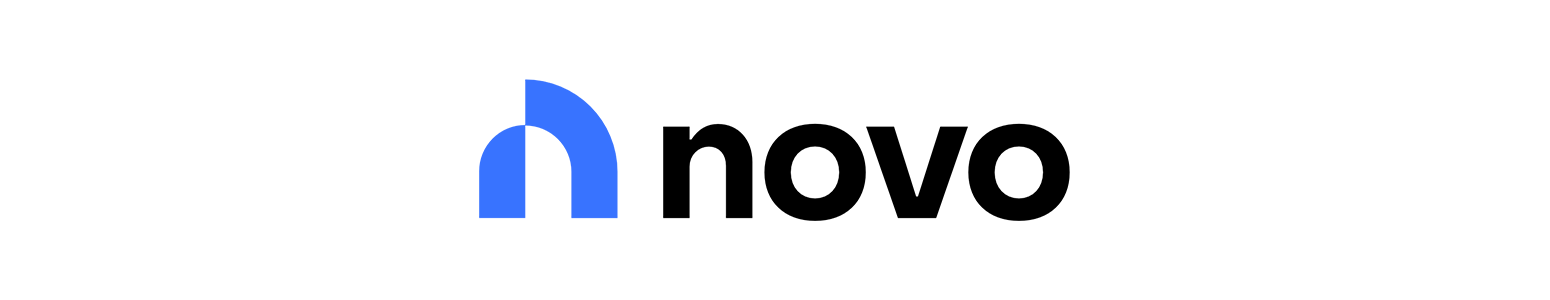It helps with staying on top of cash flow, understanding your expenses, and smoothens the tax filing experience by having your complete transaction history in one place. And if you’ve started looking around, you’ve likely heard of NorthOne, but want to know more before committing.
At Relay, we have years of experience working with both business owners and CPAs to build a banking platform with the entrepreneur in mind. Using this knowledge, we’ve compiled the info you need on 9 alternatives — from other online neobanks, to brick-and-mortar credit unions and traditional banks for your consideration.
What is NorthOne?
While traditional banks have locations you can visit, NorthOne is a digital banking alternative that specializes in business banking accounts. You may also know it as a “fintech company” (financial technology company), or a neobank.
As a business owner, the biggest difference you'll see between digital banks and traditional banks will be lower pricing and digital tools built to improve how you manage money. This includes direct integrations with your accounting software, virtual debit cards, and budgeting tools.
Being a digital-first product, a neobank also usually provides great integrations into a lot of the software and platforms you already use. Ecommerce platforms like Amazon, Shopify, and Stripe, or payroll processors like Gusto can connect directly to your account to simplify deposits, payments, and more.
For $10 a month, NorthOne business banking offers all the expected services like ACH payments, unlimited deposits and transfers, and a Visa® debit card to make purchases.
Why you need a NorthOne alternative
Simply put, banking options aren’t a one-size fits all solution. Small business owners range from the off-hours freelancer to the next big tech startup, and each one’s banking needs will be unique.
While a NorthOne account offers a solid set of features sure to pique your interest, the $10 a month adds up if you’re not taking full advantage of every feature. Just like that Netflix subscription after your Stranger Things binge, it’ll still cost you even if unused.
What to consider before choosing a bank
Before committing to a bank account, take time to think about not just your financial goals, but financial pain points. In an ideal world, what could your banking experience automate or make easier for you? Thinking about these things helps you choose the best bank for your needs.
In particular, ask yourself the following:
Will I primarily be banking on the go? Then look for something with a robust mobile app and features like mobile check deposit. Before committing, make sure it’s offered for your phone and isn’t limited to just iOS or Android.
Do I need help budgeting? Some banking platforms offer fantastic budgeting tools like spending limits or real-time transaction alerts.
Do I want to improve my accounting process? Traditional banks lack a lot of the accounting efficiencies digital banks offer. For example, Relay can improve and automate accounts payable and monthly reconciliation.
Will you discover hidden fees? Free business checking accounts quickly become costly when you’re getting charged ATM fees or paying for each wire transfer coming in or leaving your business.
The top alternatives to NorthOne
So, now that we've reviewed the pros and cons of NorthOne, and reminded ourselves how to choose the best bank for our needs, let's take a look at some of the top alternatives.
Relay
Relay is a business banking and money management platform that goes beyond the banking basics. As mentioned, we’ve partnered with business owners and CPAs alike to build a banking platform with features that address the biggest stressors of managing your business finances. Our goal isn’t just to make your banking experience better, but to give you total control over cash flow and help you understand exactly how much you’re earning, spending and saving.
https://www.youtube.com/embed/6WPlGbIbjrQ
Relay can help you organize your spending into dedicated expense and reserve accounts, as it lets you open up to 20 individual checking accounts for your business. You can set up recurring transfers from one account to many, and easily implement a multiple bank account budgeting system as a result. It’s a great way to save for taxes, that next big purchase, or as a rainy day fund. To help you stay on track, Relay also integrates with accounting software like QuickBooks Online and Xero.
Managing team spending can be a chore with a single debit card. With Relay, you get up to 50 virtual and physical Visa® debit cards to issue to your team. You can also create dedicated virtual cards for specific expense categories to help you stay on top of what you spend.
You can get started with Relay completely for free — and it takes minutes to apply.
Features:
Free business checking account with no minimum balances or overdraft fees
Direct integrations with accounting platforms like Quickbooks Online, Xero, and Gusto payroll
Plaid and Yodlee connect you to money management apps like Expensify and Freshbooks
Open up to 20 individual checking accounts
Issue up to 50 virtual and physical Visa® debit cards for your team
Pros:
FDIC-insured via Thread Bank
Visa® Zero Liability Protection
Automated account transfers make money management easy
Free cash deposits and withdrawals at 50,000+ Allpoint ATMs across the U.S.
Automatic expense categorization helps you stay on top of spending
Free domestic and international wire transfers with Relay Pro
Advanced accounts payable automation with Relay Pro
Cons:
No physical branches
Novo
For new business owners looking for a straightforward banking account with a few additional features, Novo is worth a look.
Novo’s free checking account lets you bank without any maintenance fees, and you get refunds on all ATM fees. To simplify your monthly accounting process, Novo integrates with your accounting platform and comes with a free invoicing solution.
One reason why Novo may be less-than-ideal for some small businesses is its lack of wire transfer options. If you make frequent payments to contractors or suppliers, not having wire payments as an option can be limiting and force you into expanding your back-office stack with third-party functionality.
Compare Relay vs. Novo here.
Features:
Free business checking account with no minimum balance
Integrates with small business tools like Shopify, Stripe, QuickBooks Online, and Xero
Exclusive perks and discounts with partners
Refunds all ATM fees
Automatically transfer money to reserves
Pros:
Backed with FDIC-insurance
Apply in under 10 minutes
Online invoicing and bill pay
Ability to send paper checks for free
Cons:
No wire transfers domestic or international
Cash can only be deposited by money orders with fees reimbursed
Integrations may need a lot of work to set up compared to competitors
Bluevine
Bluevine started out as a lender offering businesses credit through loans and lines of credit. Since then, they’ve introduced a free checking account that generates interest—if certain conditions are met.
Their checking account can generate a 2.0% APY on balances up to $100,000. But to do so, you need to make at least $500 in purchases using your Mastercard debit card and receive at least $2,500 in payments per month from customers. Some small businesses, however, may find it challenging to consistently meet these requirements.
And while Bluevine’s account has no monthly fees, various transaction fees including out-of-network ATM activity and cash deposits can add up quickly. For smaller businesses, you might end up paying more without actually generating enough interest to cover those costs.
Compare Relay vs. Bluevine here.
Features:
Free business checking account with no minimum balance
Up to 5 sub-accounts
Access to loans and lines of credit
Unlimited transactions
Team account access for other members of your business or your accountant
No overdraft or ACH fees
Pros:
Backed with FDIC-insurance
Interest rate as high as 2.0% on your checking account
Get 2 free checkbooks every year
Free incoming wire transfers
Free use of ATMs on the MoneyPass network
Cons:
The monthly activity required to get interest can be hard to reach
$2.50 out-of-network ATM fees
$4.95 cash deposit fees
Doesn’t integrate with payroll processors or payment processors
$15 per outgoing wire transfer transaction
Lili
For new business owners, tracking every purchase to stay on top of your bookkeeping can get overwhelming. Lili has set out to navigate you through this process by helping you categorize transactions into the correct deductible category.
In addition to automatically categorizing transactions, Lili comes with a built-in receipt scanner so you can easily keep a record of purchases — helpful for your reference and essential for meeting IRS recordkeeping requirements. And to top it off, at year-end sole proprietorships get a pre-filled Schedule C.
Keep in mind, however, that the more complicated your transaction history, the less effective Lili’s features will be. For example, if you’re using Amazon to pick up office supplies, stocking up on snacks for employees, and shipping supplies, automatic categorization won’t be able to capture the wide variety of expense types. This means either redoing or reviewing your Schedule C for accuracy, anyway.
Moreover, as your business grows and increases in complexity, Lili’s banking platform is unlikely to keep up with all of your needs, as it’s built specifically with freelancers and solopreneurs in mind.
Features:
Free business checking account with no minimum balance
Not ATM, foreign transaction, or overdraft (up to $200) fees
Expense categorization and tax saving tools
Pros:
Backed with FDIC insurance
Cashback at merchants like Chevron and Windows
Automated savings deposits and 1.5% APY
Built-in receipt scanner
Pre-filled Schedule C when filing as a sole proprietorship
No fees at GreenDot ATMs
Cons:
No wire transfers
Limited to a single Visa debit card
$4.95 cash deposit fee at ATM
$1,000 limit on transferring money to an external account
$6,000 limit on check deposits
Brex
To open a Brex account, your business will need to meet some strict eligibility criteria. That’s because, after changing strategy in August of 2022, Brex now limits its services to startups and enterprise businesses that are of a certain size or have ample venture funding. For those who are eligible, however it can serve as a good neobanking option.
As a corporate spend management platform, Brex is focused on enterprise businesses in need of checking accounts, corporate cards, venture debt, bill pay automations, and back-office integrations.
Compare Brex vs. Relay here.
Features:
Free business checking account with no minimum balance requirement
No overdraft or deposit fees
Free ACH transfers
Up to 8 free checking accounts
Detailed spending reports and expense categorization
Team access built for the global workplace
Pros:
Backed with FDIC insurance
Integrations with multiple accounting tools
Custom automations
24/7 support from anywhere
Runway forecasting tool gives you a pulse on your financial health
Cons:
A product tailored for a very specific type of business
Primarily built with online banking in mind
No options for sole proprietors
No additional tools like accounts payable or invoicing
Mercury
Similar to Brex, Mercury is another neobank that aims at serving high-growth startups. The platform offers checking accounts, venture debt, cash management options, as well as a corporate card. In addition to digital banking, Mercury is known for its startup perks. For example, Mercury gives you access to a network of investors, as well as discount offers on select products like Amazon Web Services and Intercom.
Mercury may not be a great fit for all, however. If your business is more concerned with managing cash flow rather than hyperscaling, you may be better served by a platform like Relay.
Compare Relay vs. Mercury here.
Features:
Free business checking account with no minimum balance
No overdraft, deposit, or ACH payment fees
Up to 15 free checking accounts
Discounts and rewards with partner perks
Pros:
Backed with FDIC insurance
Lots of third party integrations including Quickbooks and Xero
Earn 0.001% interest in a savings account
Easy access to venture funding
Offers credit cards with 1.5% cash back
Free wire transfers
Cons:
Many of the perks are only unlocked with high account balances
Platform is tailored for high growth startups
Limited to one debit card per user
Cash flow management is only offered through APIintegrations
No additional tools like accounts payable or invoicing
Axos Bank
Axos Bank has been around since the early 2000s, and it was one of the first digital banking options. This means they have a long track record of serving customers and getting feedback — and they’re one of the few neobanks to offer both personal and business accounts.
Axos offer a lot of options for businesses — everything from a free Basic Business Checking Account, all the way to merchant accounts, money market accounts, and premium savings accounts. It does have some stricter eligibility requirements for those who want to get the most out of the offer. For example, if you meet the $5,000 minimum balance account, you can earn 1.01% APY on the first $50,000 with a Business Interest Checking Account from Axos. Without meeting that minimum balance, you can expect to pay the $10 monthly service fee.
The tradeoff of banking with Axos is that your options are much more limited when it comes to budgeting tools, integrations with your tech stack, or insights into your spending.
Features:
Free business checking account with no minimum balance
No initial deposit required
Additional support with payroll and SBA loans
Two reimbursed domestic wire transfers a month
24/7 customer support
Pros:
Backed with FDIC insurance
Reimburses domestic ATM fees
Fee-free cash deposits through MoneyPass and AllPoint ATMs
Cons:
No integrations with the rest of your tools, including Quickbooks or Xero
Interest rate is tiered, meaning you only earn 1.01% interest on the first $50,000 of your balance
Missing out on some of the cash flow management tools to monitor spending
Don’t offer credit, can only assist you with SBA loans
Chase
Chase is one of the most common traditional banks used by business owners. The bank offers 3 different business checking accounts, each one tailored to businesses of different sizes.
While each option has a monthly fee, it’s possible to reduce those fees to $0 if you meet certain conditions. These conditions typically mean maintaining a minimum balances or hitting a consistent transaction volume.
Since Chase is a traditional bank, you can expect access to multiple brick-and-mortar locations and lending options like credit cards, loans, and lines of credit. However, like most traditional banks, their online banking services lack a lot of the budgeting and cash flow tools that are common among digital banking competitors.
Features:
Tools for your business like payment processing and Online Bill Play
More than 4,700 branches and 16,000 ATMs
Chase Mobile Banking app for banking on the go
Cash flow management tools
Monthly fee can be waived under certain conditions
Pros:
Backed with FDIC insurance
Possible $300 bonus for signing up
Great credit options including loans, lines of credit, and credit cards
Options for in-person banking
No minimum opening deposit
Cons:
Monthly fee starts at $15 if you’re not eligible to have the fee waived
Limits on fee-free cash deposits and physical transactions
Overdraft fees can be costly
No integrations with some preferred business software and tools
Bank of America
Another common traditional bank for business owners is Bank of America. It sets itself apart from other brick-and-mortar banks by having improved online functionality (you can apply for an account online) and fee-free electronic transactions.
Business owners can choose one of two packages from BoA when it comes to banking: Fundamentals or Relationship. The monthly fees are $16 or $29.95, respectively, unless you meet certain minimum balance requirements, in which case the fees are waived. As is common with traditional banks, however, the fees don’t stop there, and you should expect to pay extra for things like wires, stop payments, and other services.
Out of the traditional banking options, Bank of America comes with some of the better sets of perks for businesses. For example, you can use Zelle to quickly send cash, Cash Flow Monitor to track your spending, and use BoA’s own virtual assistant, Erica, to navigate banking.
Features:
Zelle makes sending money simple
Cash Flow Monitor for staying on top of revenue and expenses
A virtual assistant and small business specialists
Fraud protection
Pros:
Backed with FDIC insurance
Cash Flow Monitor makes it easy to understand the financial health of your business
Access to credit like loans, lines of credit, and credit cards
Options for in-person banking
Options for digital debit cards
Cons:
Monthly fee starts at $16 if you’re not eligible to have the fee waived
Fees for certain transactions, overdrafts, and out-of-network ATM usage
Adding users or extra accounts for money management comes with fees
No integrations with some preferred business software and tools
Relay takes the pain out of managing your finances
NorthOne's monthly fees, limited payment options, and lack of cards and checking accounts can be unappealing for some small business owners. With no monthly fees, up to 20 free checking accounts, 50 virtual and physical cards and direct accounting software integrations, Relay is a great alternative to NorthOne when it comes to small business banking.
Have a laptop and a wifi connection? Relay is a business banking and money management platform that gives you total clarity about how much you’re earning, spending and saving. You can apply for Relay account in minutes right here. ⬅️⬅️⬅️